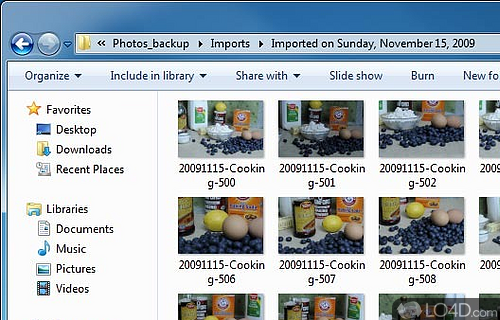
View and edit Nikon RAW images as if they were JPEGs or TIFFs in Explorer and other Windows services supporting image formats.
Nikon NEF Codec 1.31 is a freeware RAW codec app and digital camera tool developed by Nikon for Windows, it's professional and advanced.
The download has been tested by an editor here on a PC and a list of features has been compiled; see below.
View and edit Nikon RAW images as if they were JPEGs or TIFFs
Nikon NEF Codec was designed to be a software module that will enable you to handle RAW image files (NEF: Nikon Electronic Format) with the same ease as JPEG or TIFF images.
With the help of Nikon NEF Codec, you will be able to handle NEF images extracted from your Nikon camera much easier. It provides support for a wide variety of camera models.
NEF Codec is a module that makes Nikon RAW (NEF) image files easy as pie.
Features of Nikon NEF Codec
- Automation: Automatically apply edits and adjustments to batches of images.
- Color profile support: Supports ICC color profiles.
- Customizable workflow: Create custom workflows for quick image processing.
- EXIF data support: Automatically read, write and edit EXIF data.
- File management: Easily organize, rename and move image files.
- High-quality photos: Produces high-quality results with minimal artifacts.
- Image batch processing: Automatically process multiple images at once.
- Image conversion: Convert RAW images to JPEG, TIFF and other formats.
- Image editing: Comprehensive set of tools to edit, enhance and manage photos.
- Lens correction: Automatically corrects lens distortion and chromatic aberration.
- Metadata management: Manage and add metadata to images.
- Noise reduction: Automatically reduces noise in photos.
- Non-destructive editing: Allows for non-destructive edits without permanently altering the original image.
- Raw image files: Supports NEF, NRW and other RAW formats.
Compatibility and License
Nikon NEF Codec is provided under a freeware license on Windows from camera software with no restrictions on usage. Download and installation of this PC software is free and 1.31.4 is the latest version last time we checked.
Is Nikon NEF Codec for Windows 10?
Yes. It can run on a PC with Windows 11 or Windows 10. Previous versions of the OS shouldn't be a problem with Windows 8 and Windows 7 having been tested. It comes in both 32-bit and 64-bit downloads.
Filed under:
- Nikon NEF Codec Download
- Free Camera Software
- Nikon NEF Codec 1.31
- RAW Codec Software
- Software for Windows 10
- 64-bit downloads


